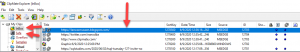#TSQL2sday is today. The theme is Tips and Tricks NOT related to SQL Server or RDBMS systems.
My tip today is about a utility that I have been using for a long time thanks to Lars Rasmussen (b | t) long time very good friend. The utility is called Clipmate and it is a clipboard manager. It does cost to use it after a trial, but it is so useful that I could easily justify the money.
Here is how it works. Whenever you copy something (right click Copy, or Ctrl+C) it ends up in the clipboard and Clipmate keeps track of it. Imagine going through your day whether it is programming, or TSQLing, or just being on the web and marking everything as favorites in your browser. Imagine being able to just copy the URLs and move on and after you 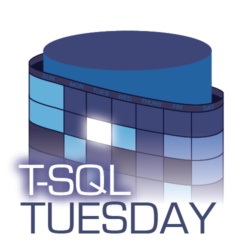
get done going into the Clipmate interface and grabbing them from the list and dragging them into a folder in Clipmate. This utility has it’s own store of where it puts things and you can create your own folder structure in there too and then you have a utility that you can back up your store and restore it on another machine or do other things creative.
The benefits is that everything you copy goes into this utility and is retrievable so if you had copied some code or something from a website and didn’t paste it then, you have access to it in your Clipmate store.
You will see an Inbox, everything will land in the inbox and you can either let them pile up, or you can create a folder structure on the left inside of Inbox or outside. You see that it indicates in the explorer where the clip came from and the line of the clip so that you can recognize it. The trick here is that if you click on one of the items in the explorer, that becomes the one in the Clipboard at that moment so that you can go out into the application and Paste it and that will be the thing pasted. You will also see a Graphic item in the list. I copied an image like a Print Screen into the clipboard and I can click on that and then go paste it into Paint.
Hopefully this information can help you get more out of your clipboard, Lars has a much better discipline than I, and he has a wealth of information of scripts he has saved into folders that do X or Y, and he uses them wherever he can. They are literally saved for posterity. He has also in the past shared pieces of them with me, which is super cool and helpful when you are trying to help others with things that you have accumulated.
Enjoy your #TSQL2SDAY and enjoy.